Quick Start Guide
Thank you for downloading Blbl! Follow these steps to get up and running with Blbl in just a few minutes.
1. Install Blbl

Open blbl universal.dmg from your download folder
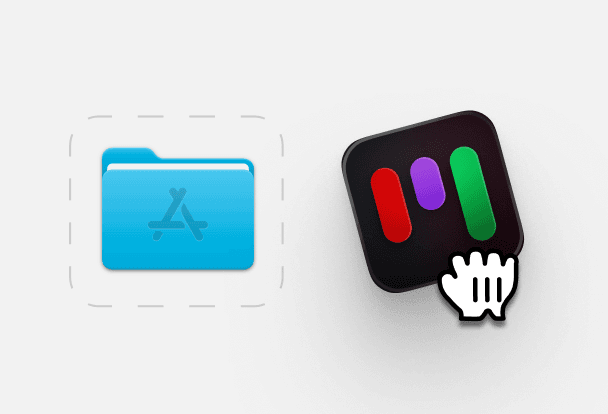
Drag and drop Blbl icon to your Applications folder
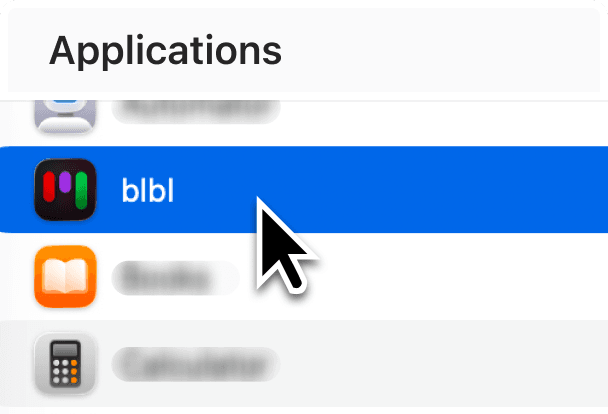
Open Blbl app from your Applications folder
2. Set up the hotkey
Open Settings → Shortcuts inside Blbl to assign the keyboard combination you want to use. Use this hotkey to toggle Blbl on and off from anywhere on your Mac.
Pick a shortcut that does not conflict with your other apps.
3. Set up clients and projects
Click on top right "More actions" menu, and navigate to the Clients & Projects view to create a new client, then add the projects you want to track. Clients keep billing separate, while projects let you group related tasks and time entries.
Create a client, then add projects to organise workstreams and billing.
4. Create a new task and add context
Press ⌘ + N (or click the "+ New Task" button) to create a task. Add a descriptive title, any relevant notes, and link the task to the client or project it belongs to.
Add notes, tags, and a client or project so the task stays actionable.
5. Add tasks to Today and manage your session
Move important tasks into the Today tab by right-clicking a task → Focus for Today (or toggling the switch inside the task) to build your focused session. Reorder items, mark them complete, or snooze the ones you need to revisit later.
Drag to reprioritize and keep Today aligned with your plan.
6. Track time with timers and manual entries
Start a timer directly from any task to capture work as it happens. Right click on a task card and click "Start a timer", or go to the Time tab inside a task. You can also add time entries manually.
Kick off a live timer and pause or stop whenever you wrap up.
You can edit your time entries any time.
7. Enjoy your 14-day free trial
You can enjoy all features for free during your 14-day trial — no credit card required. After that, head to our pricing to choose a plan that works for you. Once you purchase, simply copy your license key and paste it under Settings → License inside the Blbl desktop app.
Paste your key and activate instantly on your device.